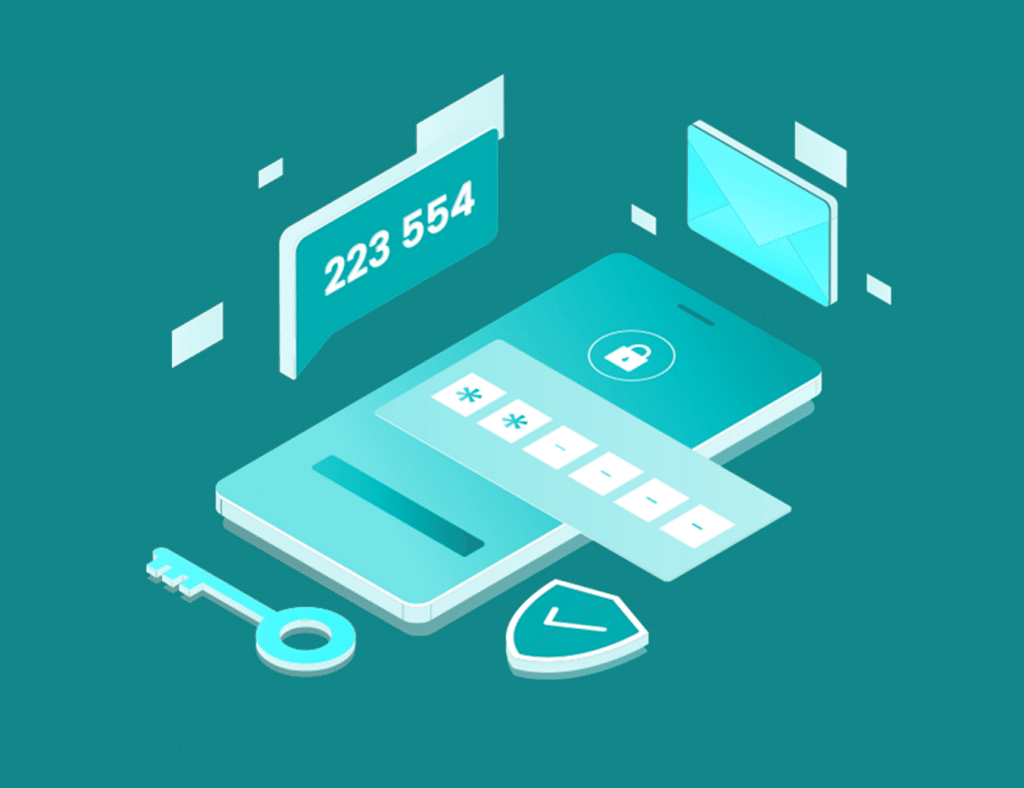In cybersecurity, the best defense is often layered. As attackers get smarter, so must our defenses, and no security measure is as foundational today as Multi-Factor Authentication (MFA). MFA protects your organization by requiring users to verify their identities with multiple forms of credentials, making unauthorized access significantly more difficult.
Below, we outline essential MFA features, the top solutions on the market, and key considerations to help you choose the best tool for your security needs in 2025.
Understanding Multi-Factor Authentication (MFA)
MFA is a security method that enhances login security by requiring more than one verification factor by the user trying to gain access to a specific resource. In practice, MFA could require:
- Something the user knows – like a password or PIN.
- Something the user possesses – such as a hardware token, smartphone, or security key.
- Something the user is – biometrics like fingerprints, voice recognition, or facial scans.
Each verification layer adds an extra hurdle for attackers, ensuring only authorized users gain access.
Core Benefits of Implementing MFA
In today’s threat landscape, 83% of businesses rely on MFA to achieve:
- Enhanced Security: MFA provides protection against phishing, password breaches, and data theft by requiring multiple forms of verification.
- Compliance Alignment: Many regulatory standards, including NIST, NYDFS, CIJS, NIS2, HIPAA and GDPR, mandate MFA as a necessary security measure to protect sensitive data.
- Password Security: MFA mitigates risks associated with weak or reused passwords, adding a secondary barrier even if passwords are compromised.
- Flexibility and Adaptability: Adaptive MFA responds dynamically to risk factors such as user location and device type, enhancing security without impacting user experience.
Key Features to Consider in an MFA Solution
With so many MFA tools available, focus on the following critical features to identify a solution that meets your organization’s unique security requirements.
1. Comprehensive Security
- MFA should support a range of authentication factors, including biometric data, hardware tokens, one-time passwords (OTPs), and Single Sign-On (SSO). The ability to integrate seamlessly across both cloud and on-prem environments is crucial.
2. User-Friendly Experience
- Complexity in MFA workflows can lead to skipped steps and increased security risks. Choose a solution that balances robust security with ease of use, such as offering quick and flexible login options, self-service password recovery, and minimal login friction.
3. Diverse Deployment Options
- Look for MFA solutions that support both cloud and on-premises deployments to cover your entire infrastructure. Consider agent-based options, which are customizable but require software installation, or agentless MFA, which minimizes maintenance through cloud-based management.
4. Seamless Integration
- An ideal MFA tool will integrate with your current IT stack, supporting applications, VPNs, directories, and any additional identification tools like password managers, providing consistent security coverage across your ecosystem.
5. Compliance Support
- Compliance is critical for data protection. Opt for an MFA solution that helps meet industry standards like PCI DSS, ISO/IEC 27001, and HIPAA, which will allow you to monitor and document compliance efforts effectively.
Top MFA Solutions for 2025
With these key features in mind, here are some of the top MFA solutions to consider as we head into 2025:
1. Silverfort
Silverfort’s agentless MFA technology is designed for modern enterprises, providing seamless, real-time protection for on-premises and cloud environments without endpoint agents.
It is a versatile solution, compatible with legacy applications, operational technology (OT) systems, and command-line tools that often support traditional MFA protection. Silverfort integrates with other major MFA providers (e.g., Microsoft, Ping, Duo) to elevate security across all resources, making it ideal for complex IT environments.
- Key Features: Identity Threat Detection and Response (ITDR), AI-driven and adaptive authentication, risk-based policies.
- Pros: Excellent compliance support, robust real-time monitoring and auditing, agentless deployment.
- Cons: Limited support for Linux workloads.
2. Cisco Duo
Cisco Duo provides a cloud-based MFA that supports passwordless access and single sign-on (SSO) for consistent, multi-layered security across all devices. Duo’s dedicated mobile app simplifies user authentication and offers clear visibility of device status and security threats, making it a strong choice for remote and hybrid work environments.
- Key Features: Passwordless login, risk-based authentication, SSO.
- Pros: Comprehensive device visibility, smooth integration with other tools, proactive phishing protection.
- Cons: On-premises performance can lag, limited email authentication options.
3. Ping Identity
Ping Identity offers an MFA solution built for hybrid and multi-cloud environments, enabling secure access across devices with single sign-on and robust user management features. While it provides extensive cloud deployment options, its interface can be complex, and it lacks clear documentation for compliance requirements.
- Key Features: Risk-based policies, MFA-enabled mobile app, support for remote access.
- Pros: Versatile cloud and on-premises support, passwordless options.
- Cons: Slow MFA notifications, complex user interface.
4. Okta Adaptive MFA
Okta Adaptive MFA is a flexible, cloud-based MFA solution within the larger Okta ecosystem, supporting a wide range of integrations and user profiles. The platform’s Quickstarts and SDKs enable simplified deployment, and it offers an intuitive, user-friendly experience with social login support and SSO capabilities.
- Key Features: Passwordless logins, Okta ThreatInsight, Okta FastPass.
- Pros: Strong phishing protection, user-friendly app, easy integration.
- Cons: Complex password management, high price point aimed at enterprise clients.
5. Microsoft Entra ID (formerly Azure AD)
Microsoft Entra ID offers a robust suite of MFA options, including SMS, app-based verification, and security keys. It integrates seamlessly with Microsoft 365 and numerous SaaS platforms, providing a cohesive security experience for organizations already in the Microsoft ecosystem.
- Key Features: SSO, biometrics, push notifications.
- Pros: User-friendly, supports identity management, extensive integration.
- Cons: Complex on-premises deployment, frequent Microsoft updates can disrupt performance.
6. WatchGuard Auth Point
WatchGuard Auth Point secures access with unique device DNA signatures, enhancing verification by identifying authorized devices and blocking unauthorized ones. The tool is ideal for cloud-based MFA and includes options for VPN protection, making it a good fit for mobile and remote users.
- Key Features: Device DNA, hardware tokens, mobile push.
- Pros: Reliable VPN protection, straightforward cloud deployment.
- Cons: Complex setup for on-premises deployments, notifications can be inconsistent.
7. RSA SecurID
RSA SecurID provides robust identity and access management solutions across enterprise and mid-sized businesses. Supporting multiple authentication types (biometrics, SMS, push notifications), RSA SecurID offers flexibility and risk-based policies, with integration options for third-party apps.
- Key Features: Identity assurance, time-based authentication, administrative control.
- Pros: User-friendly, strong VPN integration, clear setup.
- Cons: More complex for cloud use, lacks temporary code options for new devices.
Overcoming Common MFA Challenges
Implementing MFA can come with certain challenges, including phishing risks, device loss, and compatibility issues. To mitigate these:
- Use Phishing-Resistant Methods: Consider hardware tokens and biometrics, which are less vulnerable to phishing.
- Encryption and Secure Channels: Protect communication with app-based authentication over encrypted channels.
- Adaptive Policies: Avoid authentication fatigue by using adaptive MFA, which customizes the number of prompts based on risk.
- Prepare for Lost Devices: Support backup codes and remote management to help users quickly regain secure access if a device is lost.
Choosing the Right MFA Solution for Your Organization
The ideal MFA solution will align with your organization’s size, security needs, budget, and anticipated growth. Choosing the right tool can streamline access management, secure data, and simplify compliance.
For organizations looking to elevate their security posture, Silverfort’s Unified Identity Protection offers unparalleled versatility, integrating effortlessly across cloud and on-premises environments while providing real-time identity threat protection.
See the difference with Silverfort — schedule a demo today!